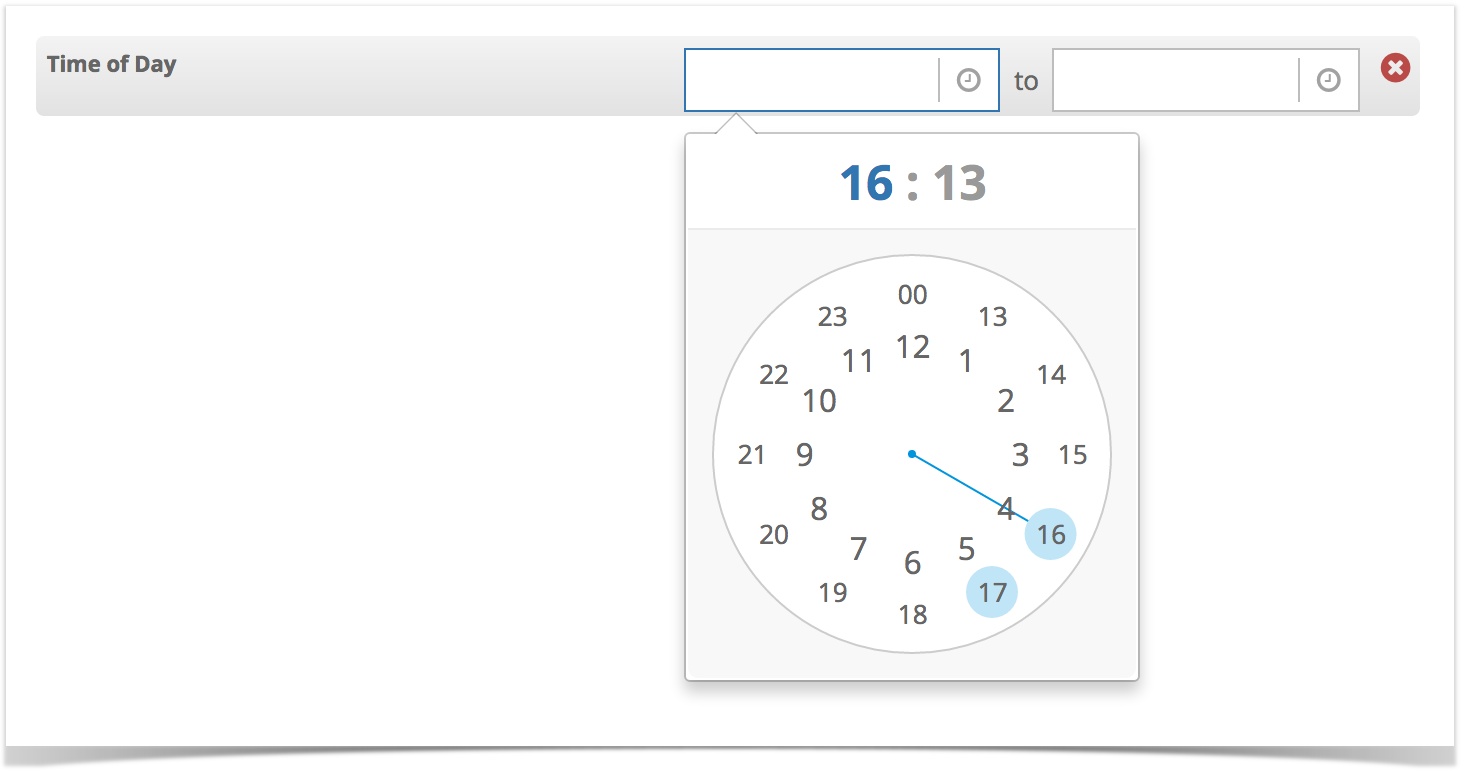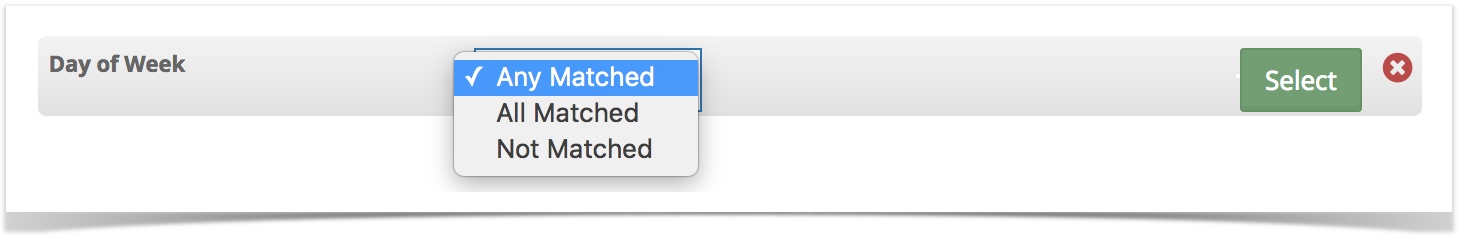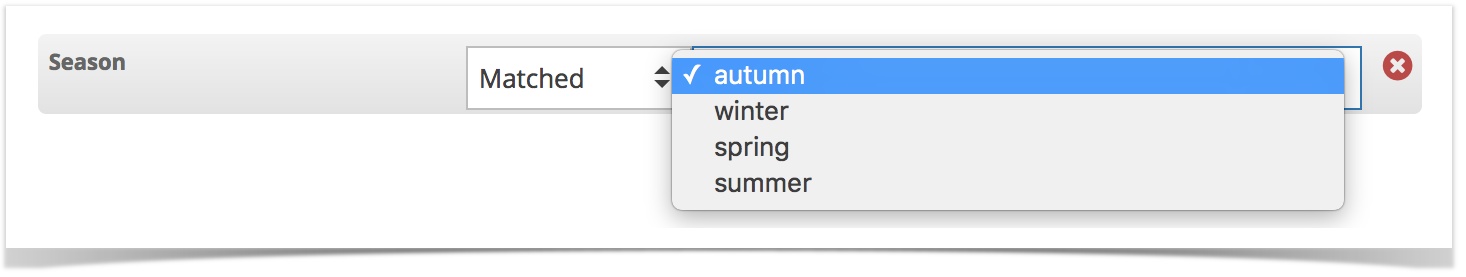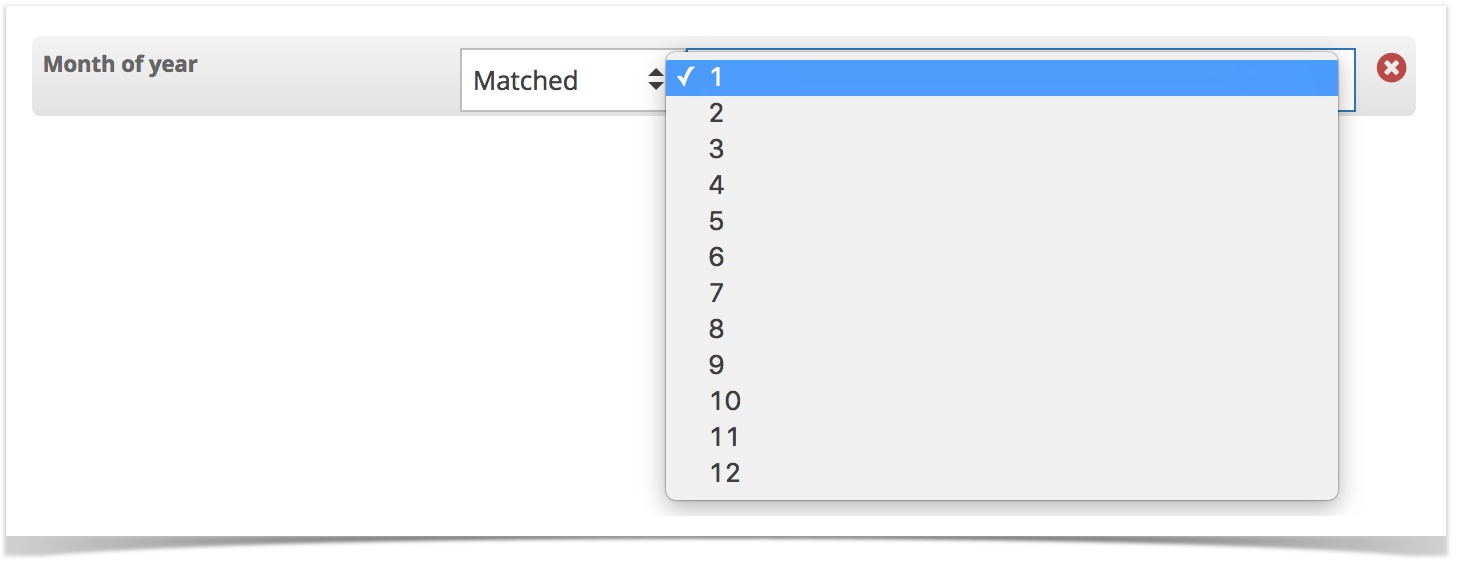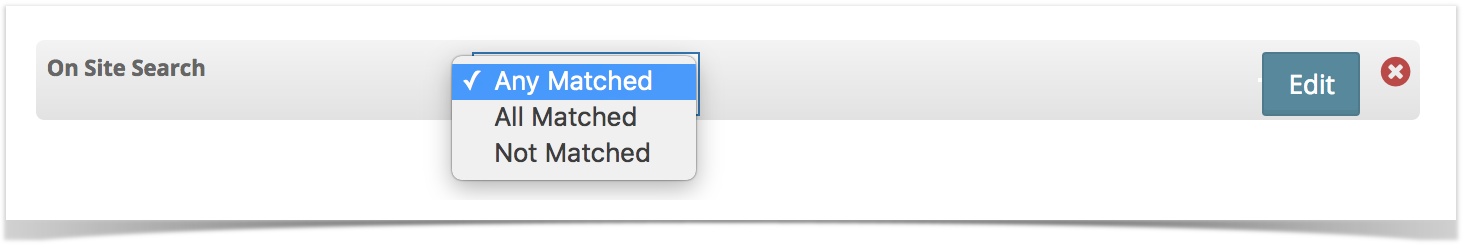Event
Targeting Rules Overview
- Select Targeting Rules from the scrollable list, drag and drop selected criteria to the left side of the screen. A given criterion can be removed by clicking the button in its row.
- Once a criterion has been inserted its properties and conditions can be defined. For example, some criterion can be set to include or exclude certain qualities; and those qualities can also be defined. In some cases qualities are selected from a dropdown list (such as browser language), while in other cases qualities are typed in manually (such as the operating system visitor is using).
- If more than one criterion is used in a targeting rule, use the 'AND' or 'OR' logical operator to combine them.
What's the difference between 'AND' and 'OR' logical operator?
Any new criterion you add with the 'OR' operator will expand your audience (to include any visitor who meets your first set of rules or your second set), while criterion added with the 'AND' operator will shrink your audience (by requiring audience members to meet both your first and second set of rules).
Event :: Time
Use Time Based Events like time of day, day of week, season and month to target specific group of visitors.
Time of Day
You can add start/end times to target users who visit your site during a specific time frame.
Day of Week
Target your visitors based on the day of the week they visit your site.
Choose a condition and click Select to pick the day of the week your visitor is visiting on:
- Choose Any Matched from the dropdown to target visitors coming to your site on any one of the selected days.
- Choose All Matched from the dropdown if you want to include visitors coming to your site on all of the selected days.
- Choose Not Matched from the dropdown if you want to exclude all visitors coming to your site on any of the selected days.
Season
Run seasonal campaigns and target visitors based on the season.
Choose a condition and click Select to enter the season to display or not display your messages:
- Choose Matched from the dropdown to target visitors during the selected season.
- Choose Not Matched from the dropdown if you want target visitors other than during the selected season.
Month of Year
Target visitors based on a selected month of the year.
Choose a condition and click Select to enter the month of the year (1st through the12th month) to display or not display your messages:
- Choose Matched from the dropdown to target visitors during the selected season.
- Choose Not Matched from the dropdown if you want target visitors other than during the selected season.
Event :: Search Targeting
Onsite Search
Target visitors based on the onsite keyword searches they perform.
Choose a condition and click Edit to enter your customer parameters to display or not display your messages, based upon the keyword searches by your visitors:
- Choose Any Matched from the dropdown to target visitors on one of the given keywords searched.
- Choose All Matched from the dropdown if you want to target visitors based on all of the given keywords searched.
- Choose Not Matched from the dropdown if you want to exclude all visitors who performed the given keyword searches.
Event :: Pre-Defined Events
Pre-Defined Events gives you the liberty to define events exclusive to your website and target users based on the occurrences, non-occurrence or conditional occurrence of such events. You can use these to track behaviours like watching a video, submitting a form, or other actions like add to cart, product views, purchases, etc. RMC will track pre-defined events for any visitor to the site.
Copyright 2020 Related Digital